
What is CocoaPods
CocoaPods manages library dependencies for your Xcode projects.
The dependencies for your projects are specified in a single text file called a Podfile. CocoaPods will resolve dependencies between libraries, fetch the resulting source code, then link it together in an Xcode workspace to build your project.
Ultimately the goal is to improve discoverability of, and engagement in, third party open-source libraries by creating a more centralised ecosystem.
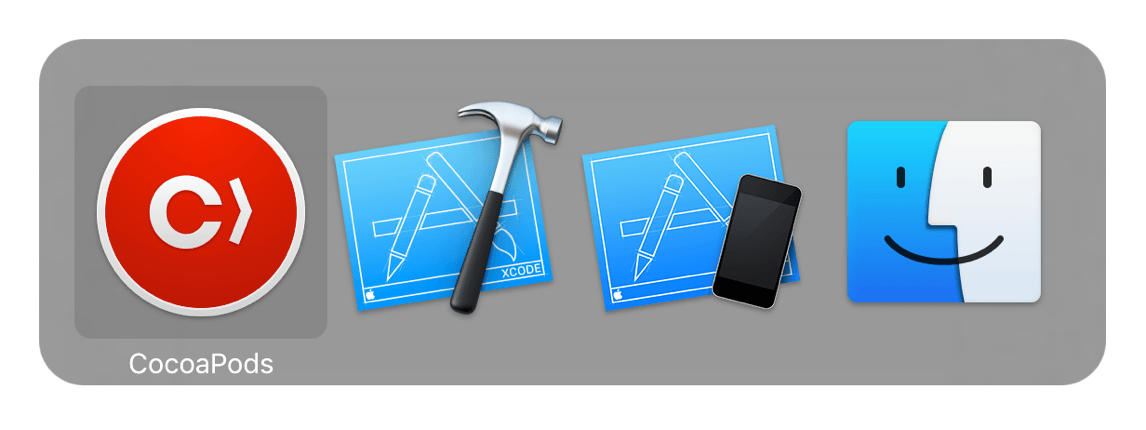
iOS 开发的依赖管理工具
cocoapods 的作用
Project Goals
CocoaPods aims to improve the engagement with, and discoverability of, third party open-source Cocoa libraries. These project goals influence and drive the design of CocoaPods:
- Create and share libraries, and use them in your own projects, without creating extra work for library authors. Integrate non-CocoaPods libraries and hack on your own fork of any CocoaPods library with a simple transparent
Podspecstandard. - Allow library authors to structure their libraries however they like.
- Save time for library authors by automating a lot of Xcode work not related to their libraries’ functionality.
- Support any source management system. (Currently supported are
git,svn,mercurial,bazaar, and various types of archives downloaded over HTTP.) - Promote a culture of distributed collaboration on pods, but also provide features only possible with a centralised solution to foster a community.
- Build tools on top of the core Cocoa development system, including those typically deployed to other operating systems, such as web-services.
- Provide opinionated and automated integration, but make it completely optional. You may manually integrate your CocoaPods dependencies into your Xcode project as you see fit, with or without a workspace.
- Solve everyday problems for Cocoa and Xcode developers.
解决的痛点
自动集成,便于管理,解决了手动集成的弊端,如代码更新难以维护
依赖相互依赖递归依赖
各个库依赖的版本不同问题
查看细节 –verbose
1 | pod install --verbose |
Podfile.lock (记录install的文件,不只是pod install)
这是 CocoaPods 创建的最重要的文件之一。它记录了需要被安装的 pod 的每个已安装的版本。如果你想知道已安装的 pod 是哪个版本,可以查看这个文件。推荐将 Podfile.lock 文件加入到版本控制中,这有助于整个团队的一致性。
第一次pod install会创建.lock文件,之后pod install(如果Podfile没改变)则不会改动.lock文件
而执行pod update 则会强行按照Podfile文件进行拉取依赖文件,并更新.lock文件。这样看来如果执行update指令还是有风险的
Manifest.lock (为了校验Pods里的文件与Podfile.lock记录是否一致)
这是每次运行 pod install 命令时创建的 Podfile.lock 文件的副本。如果你遇见过这样的错误 沙盒文件与 Podfile.lock 文件不同步 (The sandbox is not in sync with the Podfile.lock),这是因为 Manifest.lock 文件和 Podfile.lock 文件不一致所引起。由于 Pods 所在的目录并不总在版本控制之下,这样可以保证开发者运行 app 之前都能更新他们的 pods,否则 app 可能会 crash,或者在一些不太明显的地方编译失败。
日常工作中是否应把pod相关文件加到版本控制中
Pods文件夹不要加
Podfile 要加
Podfile.lock 要加到版本控制中
假设我们在 Podfile 中写上:
pod 'AFNetWorking',那么默认是安装 AFNetworking 的最新代码。这就导致用户 A 可能装的是 3.0 版本,而用户 B 再安装就变成了 4.0 版本。即使我们在 Podfile 中指定了库的具体版本,那也不能保证不出问题。因为一个第三方库还有可能依赖其他的第三方库,而且不保证它的依赖关系是具体到版本号的。因此 Podfile.lock 存在的意义是将某一次
pod install时使用的各个库的版本,以及这个库依赖的其他第三方库的版本记录下来,以供别人使用。这样一来,
pod install的流程其实是:
- 判断 Podfile.lock 是否存在,如果不存在,按照 Podfile 中指定的版本安装
- 如果 Podfile.lock 存在,检查 Podfile 中每一个 Pod 在 Podfile.lock 中是否存在
- 如果存在, 则忽略 Podfile 中的配置,使用 Podfile.lock 中的配置(实际上就是什么都不做)
- 如果不存在,则使用 Podfile 中的配置,并写入 Podfile.lock 中
而另一个常用命令
pod update并不是一个日常更新命令。它的原理是忽略 Podfile.lock 文件,完全使用 Podfile 中的配置,并且更新 Podfile.lock。一旦决定使用pod update,就必须所有团队成员一起更新。因此在使用update前请务必了解其背后发生的事情和对团队造成的影响,并且确保有必要这么做。